Rules
Rules is a list of rules. Event driven automation uses rules to determine if an action or
actions should be taken when an event is received.
The rule decides to run an action or actions by evaluating the condition(s)
that is defined by the rulebook author.
A rule comprises:
Name |
Description |
Required |
|---|---|---|
name |
The name is a string to identify the rule. This field is mandatory. Each rule in a ruleset must have an unique name across the rulebook. You can use Jinja2 substitution in the name. |
Yes |
condition |
See Conditions |
Yes |
actions |
See Actions |
or action |
action |
See Actions |
or actions |
enabled |
If the rule should be enabled, default is true. Can be set to false to disable a rule. |
No |
Example: A single action
rules: - name: An automatic remediation rule condition: event.outage == true action: run_playbook: name: remediate_outage.yml - name: Print event with linux condition: event.target_os == "linux" or action: debug:
Example: Multiple actions
rules: - name: An automatic remediation rule condition: event.outage == true actions: - run_playbook: name: remediate_outage.yml - print_event: pretty: true
In the above example the 2 actions are executed in order. First
we call run_playbook and then when it ends we call print_event
Example: Disable a rule
rules: - name: An automatic remediation rule condition: event.outage == true enabled: false action: run_playbook: name: remediate_outage.yml - name: Print event with linux condition: event.target_os == "linux" or action: debug:
In the above example the first rule is disabled by setting enabled to false
This can be used when testing to temporarily disable a rule.