Installation
These instructions will guide you though installing the ansible-rulebook CLI on your local system. Please ensure you have installed all components listed in the Requirements section before starting the installation process.
Requirements
Python >= 3.8
Python 3 pip
Java development kit >= 17
Fedora: java-17-openjdk
Ubuntu: openjdk-17-jdk
Installation via pip
Ensure the JAVA_HOME environment variable is set if you have multiple Java installations. On Fedora-like systems it should be:
JAVA_HOME=/usr/lib/jvm/java-17-openjdk
Install ansible-rulebook and dependencies via pip:
pip install ansible-rulebook ansible ansible-runner
Note
ansible-rulebook relies on the jpy Python package to communicate with the Java runtime. This package provide wheels for the most common platforms, but not for all. If you are using a platform that is not supported by jpy wheels, you will need to compile it by yourself. Refer to the Compiling jpy section for more information.
3. Install the ansible.eda collection which comes with various event source plugins and filters to get you started. Please refer to the instructions in the collection repository.
Installation examples
On Fedora-like systems:
dnf --assumeyes install java-17-openjdk python3-pip
export JAVA_HOME=/usr/lib/jvm/java-17-openjdk
pip3 install ansible ansible-rulebook ansible-runner
On Ubuntu systems:
apt-get --assume-yes install openjdk-17-jdk python3-pip
export JAVA_HOME=/usr/lib/jvm/java-17-openjdk-amd64
export PATH=$PATH:~/.local/bin
pip3 install ansible ansible-rulebook ansible-runner
Compiling jpy
To compile jpy from source at installation time, you will need to install the additional dependencies:
maven
gcc
- python-devel package
Fedora: python3-devel
Ubuntu: python3-dev
Environment variable JAVA_HOME set to the path of your Java installation
Then, you can run:
pip install ansible-rulebook --no-binary jpy
Refer to the jpy project for more information.