Development environment
Ready to contribute? Here’s how to set up ansible_rulebook for local development:
Fork the ansible_rulebook repo on GitHub.
Clone your fork locally
git clone git@github.com:your_name_here/ansible-rulebook.git
We use a rules engine called Drools which is written in Java. From our python code we directly call the Drools Java classes using JPY. The following criteria must be met for JPY to work correctly:
Java 17+ installed
Maven 3.8.1+ installed, might come bundled in some Java installs
Environment variable JAVA_HOME set accordingly if you want to use a specific Java version different from the default one
Install your local copy into a virtualenv. Assuming you have virtualenvwrapper installed, this is how you set up your fork for local development:
cd ansible_rulebook/
python3.9 -m venv venv
source venv/bin/activate
pip install -e .
pip install -r requirements_dev.txt
ansible-galaxy collection install ansible.eda
Create a branch for local development:
git checkout -b name-of-your-bugfix-or-feature
Now you can make your changes locally.
When you’re done making changes, check that your changes pass flake8 and the tests, including testing other Python versions with tox:
flake8 ansible_rulebook tests
pytest
tox
To get flake8 and tox, just pip install them into your virtualenv.
Commit your changes and push your branch to GitHub:
git add .
git commit -m "Your detailed description of your changes."
git push origin name-of-your-bugfix-or-feature
Submit a pull request through the GitHub website.
Building the container image
The dockerfile points to the required collection of ansible which provides source plugins.
docker build -t localhost/ansible-rulebook:dev .
Git pre-commit hooks (optional)
To automatically run linters and code formatter you may use git pre-commit hooks. This project provides a configuration for pre-commit framework to automatically setup hooks for you.
First install the
pre-committool:
Into your virtual environment:
pip install pre-commitInto your user directory:
pip install --user pre-commitVia
pipxtool:pipx install pre-commit
Then generate git pre-commit hooks:
pre-commit install
You may run pre-commit manually on all tracked files by calling:
pre-commit run --all-files
Tips
To run a subset of tests:
pytest tests.test_ansible_rulebook
To run E2E tests
pytest -m e2e
To run Temporal tests
pytest -m temporal
To skip running Temporal tests
pytest -m "not temporal"
Building
python -m build
twine upload dist/*
Releasing
bump2version patch # possible: major / minor / patch
git push
git push --tags