Rulebooks
Rulesets
A ruleset has the following properties:
Name |
Description |
Required |
|---|---|---|
name |
The name to identify the ruleset. Each ruleset must have an unique name across the rulebook. |
Yes |
sources |
The list of one or more sources that will generate events for ansible-rulebook. See Event Source Plugins |
Yes |
rules |
The list of one or more rule. See Rules |
Yes |
hosts |
Similar to hosts in an Ansible playbook |
Yes |
gather_facts |
Collect artifacts from hosts at startup to be used in rules (default: false) |
No |
default_events_ttl |
time to keep the partially matched events around (default: 2 hours) |
No |
execution_strategy |
Action execution, sequential or parallel (default: sequential). For sequential strategy we wait for the each action to finish before firing of the next action. |
No |
- name: Example
hosts: all
gather_facts: true
sources:
- name: range
ansible.eda.range:
limit: 5
rules:
- name: r1
condition: event.i == 1
action:
debug:
- name: "Host specific rule"
condition:
all:
- fact.ansible_os_family == "linux"
- fact.meta.hosts == "my-host"
- event.i == 4
action:
debug:
Including multiple sources
In a rulebook you can configure one or more sources, each emitting events in different format.
Example
sources:
- ansible.eda.range:
limit: 6
- ansible.eda.webhook:
port: 5000
The condition can match events from either source
rules:
- name:
condition: event.i == 2
action:
debug:
- name:
condition: event.payload.status == "OK"
action:
debug:
To avoid name conflicts the source data structure can use nested keys.
Notes:
If any source terminates, it shuts down the whole engine. All events from other sources may be lost.
Using vaulted strings
Sensitive data referenced by a rulebook must be encrypted by ansible-vault cli. The vaulted strings can be directly embeded in the rulebook, or placed in a variables file and referenced in the rulebook via extra vars. Only arguments to source plugins or actions can be vaulted. Example for a rulebook that has embeded vaulted strings:
action:
run_playbook:
name: !vault |
$ANSIBLE_VAULT;1.1;AES256
34363839636133343562323339363066616165326363626133616264326565336633386438333936
3833303135313062343861353765383633643931613535340a356532376531656566643133303833
39396335636439363838386430346532623633303763626362646435633736613834333534663532
3966643666326535620a626166616465386639373136396236336161333836303664633330356134
30396661336162343734353837366437383433343461333564663236313639376633616238633463
3765626362303336303761373538343939396434346261356164
extra_vars:
foo: "{{ foo_var }}"
Example for a variables file with vaulted strings:
--- foo_var: !vault | $ANSIBLE_VAULT;1.1;AES256 33353433303339303239653832383938613664323063313065326365323232366537613762303736 3864333763656663646332653738316135383562343962300a653333303538353132366336323337 39366365303563386636613834633463303835613461393066643632356338393038306366616631 3534326432333466390a303037323232663239636132343836313434333139623530386134326130 3465 match_this_int: 2Warning
Encryption with Ansible Vault ONLY protects ‘data at rest’. Once the content is decrypted (‘data in use’), rulebook and source plugin authors are responsible for avoiding any secret disclosure.
The password to decrypt the vaulted strings can be provided through one the cli arguments, namely –vault-id, –vault-password-file, or –ask-vault-pass. If only one password file is used, it can be also set via env var EDA_VAULT_PASSWORD_FILE.
Example to receive one password for all vaulted strings:
ansible-rulebook --rulebook rules_with_vaulted_vars.yml --vault-password-file mypassword.txt
Example to receive multiple passwords:
ansible-rulebook --rulebook rules.yml --vars vars.yml --vault-id pass1@mypassword1.txt --vault-id pass2@mypassword2.txt
Refer to the Usage page for more information.
Please note vaulted strings in a rulebook or varialbles file are not supported if the ansible-rulebook cli version is 1.0.4 or older. You will see an error like ERROR - Terminating could not determine a constructor for the tag ‘!vault’
Distributing rulebooks
The recommended method for distributing rulebooks is through a collection. In this case
the rulebook file should be placed under extensions/eda/rulebooks folder
and referred to by FQCN in the command line argument. Eda-server project will honor this path
for the projects even if the repository is not real collection.